How to Restore cPanel Backup?
Skriv ut- 0
1. Log into your cPanel account.
2. In the "Files" section, click on the "Backup Wizard" Icon.
![]()
3. Under the "Backup/Restore" text, click on the "Restore" button.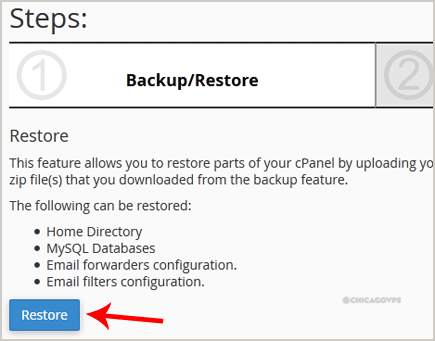
4. Under "Select Restore Type", choose the appropriate option.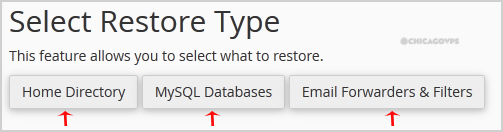
5. Click on "Browse", select your backup file from your PC, and click on the "Upload" button.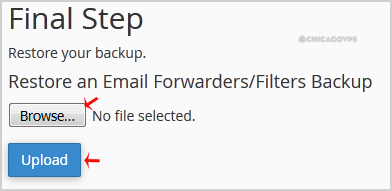
Var dette svaret til hjelp?
Relaterte artikler
How to generate and download a full backup of your cPanel Account? 1. Log into your cPanel account.2. In the "Files" section, click on the "Backup" Icon.3. Under...
How to generate a cPanel backup and sent to FTP Server? 1. Log into your cPanel account.2. In the "Files" section, click on the "Backup" Icon. 3. Under...
How to Download Backup of Home Directory, MySQL or E-mail Only? 1. Log into your cPanel account.2. In the "Files" section, click on the "Backup Wizard" Icon. 3....
Powered by WHMCompleteSolution


